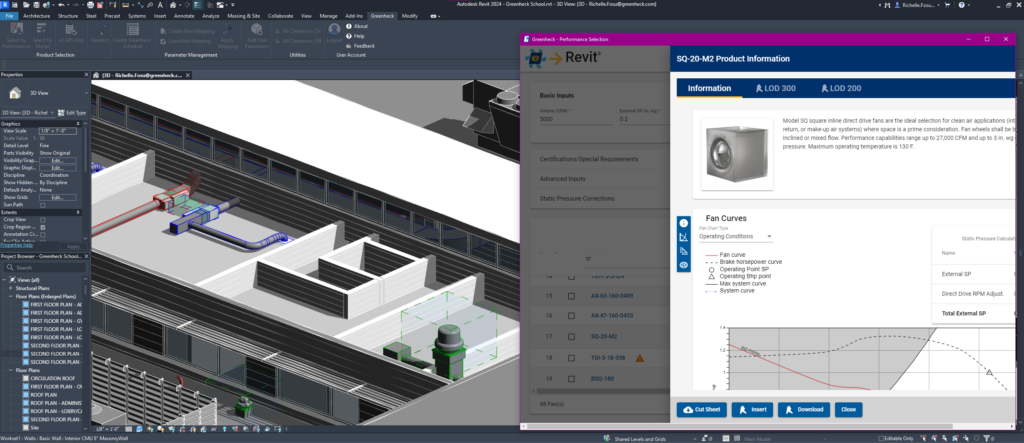eCAPS Bridge to Revit plug-in
Greenheck’s eCAPS Bridge to Revit plug-in allows users to seamlessly select and schedule Greenheck HVAC equipment without leaving the Revit environment. The eCAPS Bridge release includes access to additional Revit® content and more functionality. Dedicated outdoor air systems (DOAS) LOD 300 content can now be selected by performance. DOAS schedule and parameter mapping capabilities have been added. Parameter mapping can now be applied to Energy Recovery Ventilator (ERV) and DOAS content from Greenheck’s CAPS Computer Aided Product Selection program. Basic LOD 200 configuration options for the SQ direct drive square centrifugal inline fans, BSQ belt drive square centrifugal inline fans, and USF utility set fans including USF filtering options can now be accessed via the select by model window. A damper schedule is now available for LOD 200 Damper content. In addition, users can now rename schedule headers and save these changes to their schedule layout setting for future use. Global clearance on/off buttons allow users to easily adjust service clearances on all Greenheck content placed in the Revit project. The eCAPS Bridge to Revit plug-in saves users time by automating the schedule creation process. Product selections can be made by performance, by model, or by accessing saved eCAPS jobs.
For more information on this product visit New Products For Engineers.
Do you have experience and expertise with the topics mentioned in this content? You should consider contributing to our CFE Media editorial team and getting the recognition you and your company deserve. Click here to start this process.